
All-In-One Scriptless Test Automation Solution!
All-In-One Scriptless Test Automation Solution!
Intelligent document automation: The exhaustive features checklist
Intelligent document automation can cover basic use-cases such as invoice processing or order processing. It can be used to transform and accelerate any process that involves invoices, sales orders, credit memos, purchase orders, and all kinds of unstructured or semi-structured documents. However, end-to-end intelligent documentation can help solve an entire spectrum of issues related to demand forecasting, inventory management, sales management, and resource management.
Typically, intelligent documentation aims to transform any process which involves an exchange or an interaction with material suppliers, IT vendors, customers, partners, etc. With end-to-end intelligent documentation, manufacturers also have a chance to streamline internal processes, eliminate unwanted manual efforts, and save on resource costs. Once you go beyond some very basic use-cases, it will help you boost productivity and return on investment (ROI).
In a recent survey of sales, HR, finance, and procurement teams has revealed, intelligent document automation is a key focus area. However, even after purchasing document automation software existing software, most of them have outlined an absence of enterprise-wide ability to integrate document process automation.
The top reason being lack of integration with other tools and systems. They are facing the brunt of multiple software licensing costs while their different teams are unable to justify the ROI. In many companies, the IT policies are not well-defined and department leaders end up taking ad-hoc decisions to purchase their own software, emails, and storage. Our experienced intelligent automation workflow designers have worked on a variety of unstructured or semi-structured data sources to enable purposeful automation.
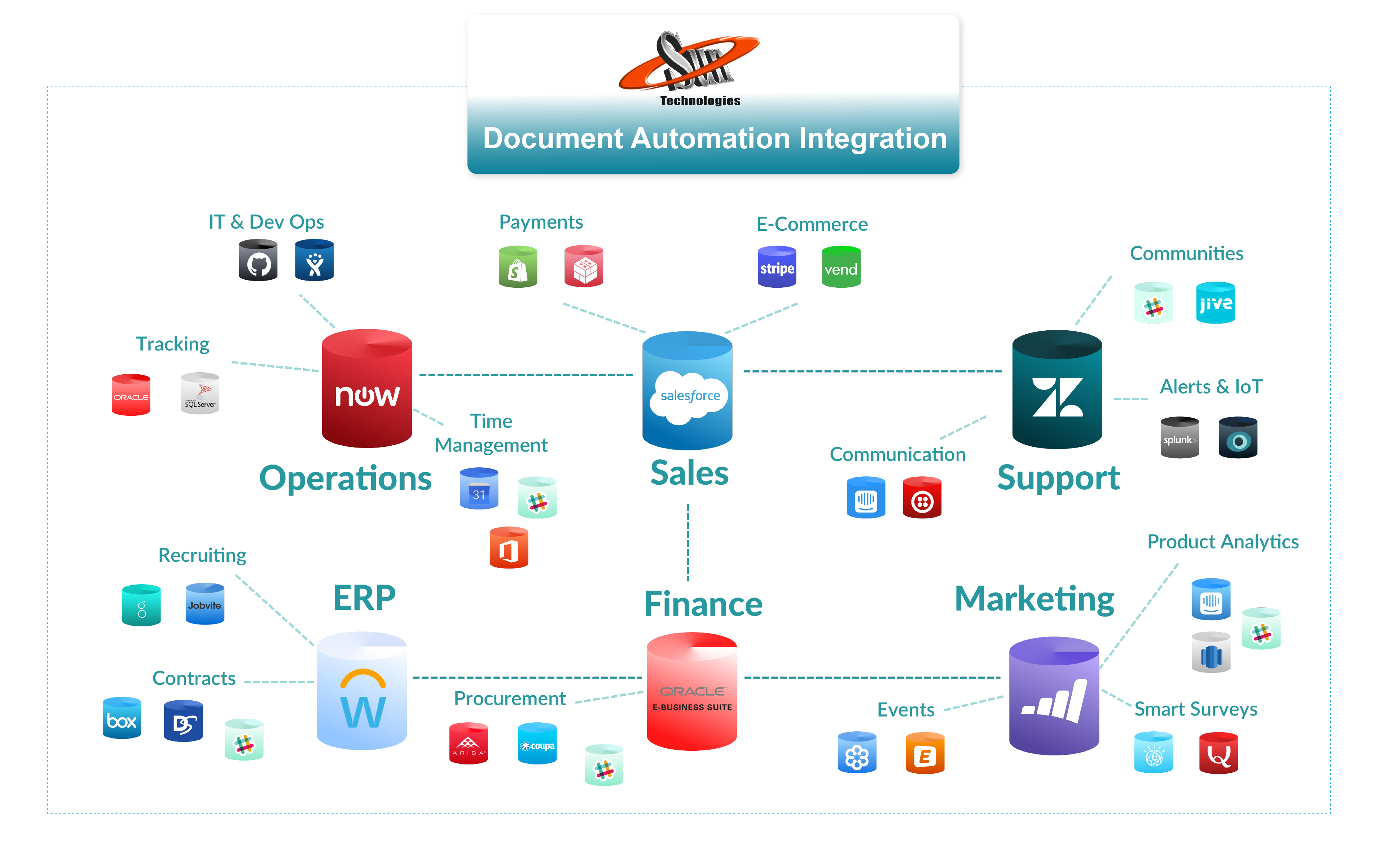
Download this Intelligent Document Automation Use Case
Find out how our document automation experts are standardizing templates and automating end-to-end Contract Lifecycle Management for top Fortune 500 companies in the US.
Save a copy of the most updated and approved version of any document while all other edit-versions are also available.
Enable accurate version tracking by capturing information from multiple detached systems in different locations.
Merge details extracted from different documents using a pre-approved event trigger and template library.
Provide access control by allowing certain employees to make change while others get notified about the same.
Restrict permissions to view or edit the document to designated employees and external person who needs to see it.
Enable painless cascade or flow-down functionality to include subcontractor documents in one unified location.
Maintain audit trails of approvals on different files scattered across spreadsheets, sporadic emails, and multiple shared drives.
Give approvers the ability to modify or reject contracts with appropriate routing to predetermined people, scenarios, and task.
Identify specific areas where the document fails to meet business rules and regulatory compliance rules.
Clearly define ownership at every step of the documentation process.
Deploy RACI model: Responsible | Accountable | Consult | Implement
Define event triggers and action choices for the next steps
Define how every document needs to be requested, drafted, approved, and executed.
Define a template that must be chosen for every document request.
Key steps involved in automation documentation process
Step 1: Ensure your workflow designer connects to your various communication channels. This includes instant messaging, email and any other platforms you use for communication.
Step 2: Integrate your workflow designer with all other systems, such as a ticketing system or CRM , to streamline the communication automation process.
Step 3: Specify the steps involved in each communication process, including data that needs to be captured and reused, approvals required, and formats that need to be filled in with the captured information.
Step 4: Set a trigger for the flow, such as a new social media message, a new email received or to start the automation process.
Prevent revenue leakage, overpayments, dispute resolution, and support costs.
Get more visibility to effectively manage spend and avoid spend leakage.
Reduce risk exposure, improve governance, comply with agreed terms.
Close contracts faster, remove bottlenecks and inefficiencies.
Create checklist to meet all the SLAs, delivery to meet customer expectations.
44% reduction in manual supplier governance efforts
42% reduction in person days spent on manual contract management
42% reduction in person days spent on manual performance management.
49% reduction in person days spent on manual Financial Management
44% reduction in person days spent on manual Relationship Management
We are an IT Consulting, Solution, and Services company helping many top Fortune 500 and fast-growing companies from diverse industries. Our Intelligent Documentation Workflow Experts can help you leverage the latest technology stack to optimize processes while saving millions. Get in touch with our experts for a free consultation to identify enterprise-wide document automation opportunities that you can easily kickstart. Let our experts show you how to 10X your document processing speed using our automation tech stack.
Want to evaluate the scope of enterprise-wide Intelligent Document Automation?
Connect with our document automation experts who are automating critical process workflows for some of the top Fortune 500 companies in the US.